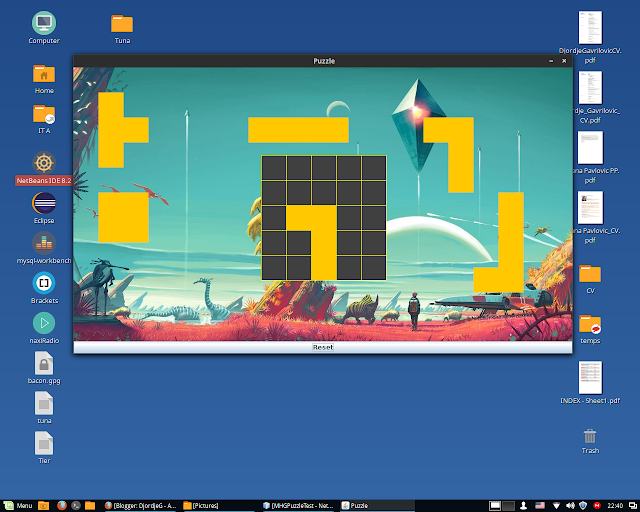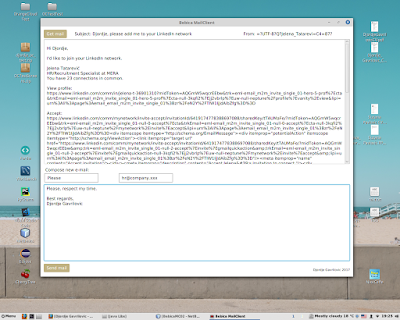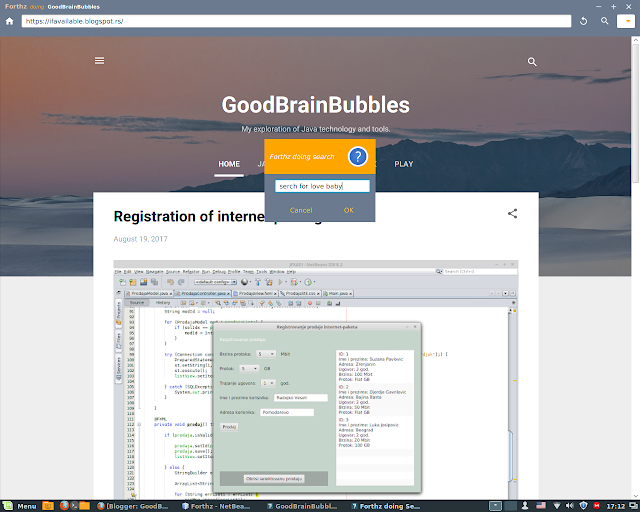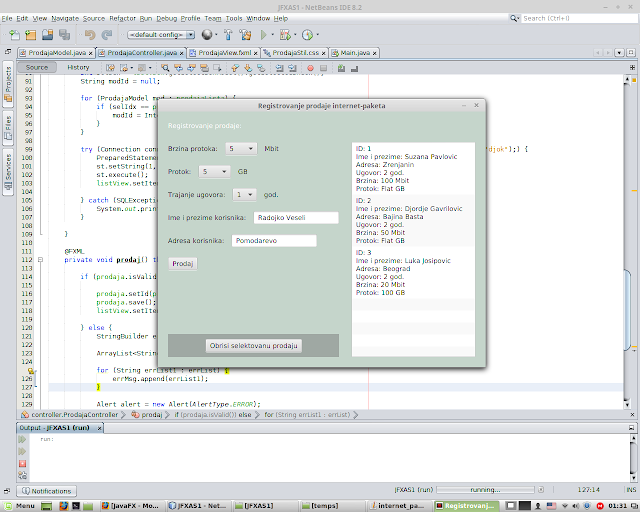Web Weather Application
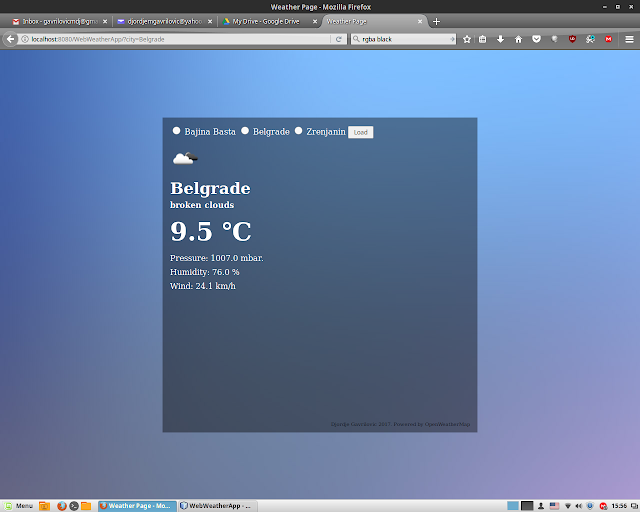
This one is not really finished yet. I still want to make a daily or/and hourly forecast. That is why so much space was left empty. Model was created from my weather application , that I've done before, and Controller and View were developed rather quickly which resulted in not so spectacular UI and functionalities. djordje.webweatherapp.model.Weather.java /* * Web Weather Application - Maven / Spring Web MVC */ package djordje.webweatherapp.model; import net.aksingh.owmjapis.CurrentWeather; import net.aksingh.owmjapis.OpenWeatherMap; import org.json.JSONException; /** * * @author djordje gavrilovic */ public class Weather { private int cityID; private String cityName; private String description; private String temperature; private String pressure; private String humidity; private String wind; private String iconID; public int getCityID() {return cityID;} public void setCityID(int cityI...