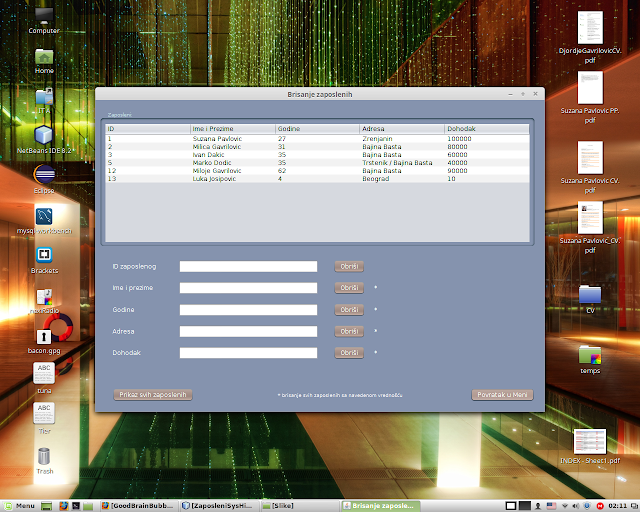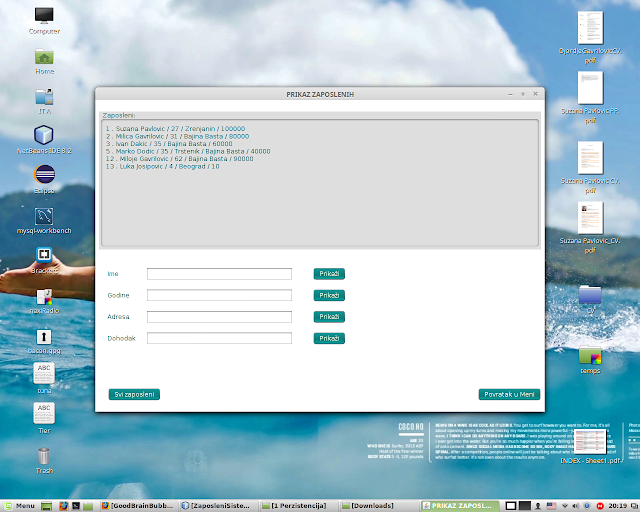Registration of internet package sales
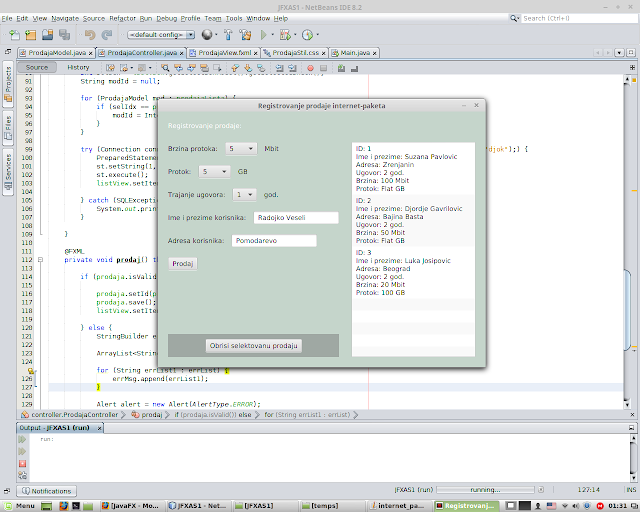
It's a simple, MVC, JavaFX, single scene app. Actually it's a form for registering the sale of an internet package with a ListView of previous purchases. The internet package consists of few parameters : speed, flow, duration of the contract, id, name and surname of the user and user address. The functionalities are: review all sales , adding new sales and deletion of existing sales. jfxas1.Main.java 1: /* 2: * JavaFX - Registrovanje prodaje internet-paketa 3: */ 4: package jfxas1; 5: 6: import java.net.URL; 7: import javafx.application.Application; 8: import javafx.fxml.FXMLLoader; 9: import javafx.scene.Scene; 10: import javafx.scene.layout.BorderPane; 11: import javafx.stage.Stage; 12: 13: /** 14: * 15: * @author djordje gavrilovic 16: */ 17: public class Main extends Application{ 18: 19: public static void main(String[] args) { 20: launch(args); 21: } 22: 23: @Override ...